Tag: Canva
The following posts have been tagged with the tag Canva:
This means that if you click on that link and purchase an item I will get a commission, at no extra cost to you!
-

Make Your Pins Pop
May 16, 2022 |By now, many of you already know some of the basics of getting your pins noticed on Pinterest. It would help if you made your pins pop so they get noticed in that overwhelming stream of pins.
They need to have bright, beautiful colors, big fonts, not too much text, and many pinners claim: they also need fresh and original images.
More about ‘Make Your Pins Pop’ here
I agree, but I believe that pins without images can be beautiful and noticeable. -

Create Pinterest Board Covers in Minutes
May 16, 2022 |Would you like to give your Pinterest boards a more professional look? Then keep on reading as I will explain in this easy step-by-step mini-tutorial how you can create Pinterest board covers in minutes!
-

6 Free Canva Templates for Pinterest
May 16, 2022 |Even with tools like Canva, creating fresh pins can still be very time-consuming. I made 6 templates with that in mind and tried to create ready-to-use templates, easy to customize and offer enough freedom to create variations.
As this is the first time I try to create templates for others, I am giving away 6 free Canva templates for Pinterest as a try-out. Check them out!
Canva for Pinterest
If by chance, you clicked on this post out of curiosity but have never heard of Canva, then you should really check this amazing tool. Canva is great for quickly creating visuals for all kinds of purposes.
Most bloggers have Canva in their toolkit, and creating visuals for social media, especially Pinterest, is part of their regular workflow.
You can register for a free account, or take a 30-day trial to enjoy the feature-rich full experience. Get it here.
Time Saving Templates
As I said before, creating those visuals may be time-consuming, even with tools like Canva.
Here is where templates come to the rescue.
Templates save you the time of thinking out a new design. Just add/edit the text, the image, and/or colors, and you have a new visual ready in minutes.There are hundreds of thousands of commercial templates out there, but there are also many free, including the 6 free templates I offer to you today.
Still in doubt? Let me highlight some of the amazing features that will make things so much easier for you.
(And don’t forget: it is free, so why not try it out?)
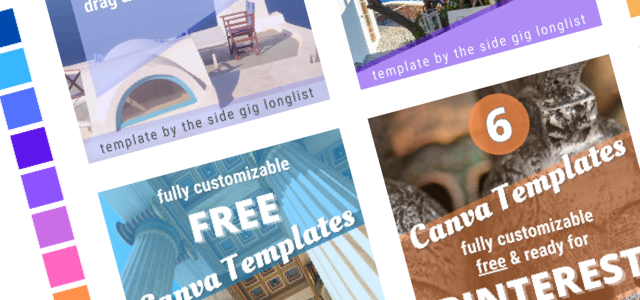
Easy Rebranding
Colors are adjustable with one or two clicks (see PDF / Color Card).
Designated space for your URL.
Shaded elements. The design works even with just one color.

Drag & Drop Image
No more repositioning. Select and drag the photo on the template.
Preset opacity.
Content-rich layers are covered, so readability stays optimal.

Minimal Elements
Related elements are grouped as one.
Fixed image position.
Single text blocks to make layout changes more easily.
All-Purpose Templates
These templates were carefully designed with usability and generic use in mind. The styling is neutral, and I set the focus on the content and images.
I believe them to be very suitable for all kinds of posts like travel, food, health, blogging, finance, home decoration, or anything else you can think of.
All the used images are part of Canva’s free image set. I recommend changing them, but if you like them, these 6 free Canva templates for Pinterest need your own captions, and you are good to go.
One Color Fits All
The template contains different colors in different shadings. If you change the colors that I selected on a helpful color card, the shading will make sure that they still look awesome!


How to Grab These Free Canva Templates for Pinterest
Super easy. Just subscribe to the Side Gig Longlist and you will get an email with links to all the freebies.
You can also come back to this page after you confirmed your email address. You will find a link to a PDF at this spot. The PDF contains some useful tips and the link to the Canva templates.
Yes! I Want It!
After subscribing to the email list you will find the link here.
Can You Do Everything with Them?
No. The only thing you can’t do is sell them (or give them away as your own).
I give them away so everybody can use them for free.What else you want to do with them is totally up to you!
You don’t even have to credit me for it, but I would really appreciate it!Like a lot of other bloggers, I have an insatiable desire for backlinks. Drop me a link (not required) and notify me in the comments if you use one of the templates. Maybe I’ll add them in a featured gallery on this page.
Thanks for checking this out! You are awesome!
-

Canva
May 3, 2021 |There are a gazillion images that you can buy or download for free, but when it comes to that picture you need for your blog…
No problem, I hear you think; there are also hundreds of photo-editing applications available, so let’s get one.But when you start them and take a look at all the tools the user interface offers you, you feel the first signs of frustration growing in the back of your mind.
And then there was Canva!

