Where to Find Infinite Content Ideas
This means that if you click on that link and purchase an item I will get a commission, at no extra cost to you!
Don’t know where to start? No inspiration? Too much inspiration? Then you probably recognize this: You have a blog, and the niche you chose is something you know a lot about or is dear to you. You know what topics fit that niche, but when you need to start writing, your head is either empty or so full of ideas that the effect is the same: no words.
What you need is either inspiration, a way to organize your ideas, or a sort of editorial backlog. If there just was a source for infinite content ideas…
It happens to everybody. Heck, I know that I find myself in that same situation frequently, but I also found that the best way to solve a problem is to write a post about researching it.
What is the Problem Here
Let us imagine for a moment that we want to write about the topic of blogging itself.
It is a great niche as you can write from your own experience and help others. It also has a lot of different aspects that make great blog posts.
Problem Number One
You are not the only blogger doing this.
If you want your post to be found among many others, you will need something other than a generic story about blogging. Getting found becomes even more vital if you want to make money with your blog.
If you ever did some keyword research, you know that a topic like ‘Blogging’ is way too generic, but ‘How to Combine Blogging with Raising 5 Teenagers and a Job as a Paleontologist’ might only interest a tiny audience.
Problem Number Two
That brings us to these questions: Who is your audience, and what do they need? What are the things that keep them occupied and that you can answer from the expertise you have?
As you carefully examine all those stories of successful bloggers and see the charts with the search query volumes, you know that there is enough potential.
But how to tap into that? How do you find content ideas that your potential visitors actually care about?
The Third Problem
This one might relate to the other two: You are overthinking it and get stuck in the process of finding a suitable topic or even the best attention-grabbing title. Sometimes it is hard to choose if you have infinite content ideas in your mind.
Or maybe you can’t come up with anything else than ‘Blogging’ due to a temporary lack of inspiration or creativity. It doesn’t matter.
You still need to solve the same issue: What goes on in the mind of your potential audience?
Content and Keyword Research
A lot of tutorials tell me to use Google’s autocomplete feature. You start typing a keyword in Google and write down all the suggested topics.
When doing so with ‘Blogging,’ I got ‘blogging platforms,’ ‘blogging meaning,’ ‘blogging for beginners,’ and a couple more.
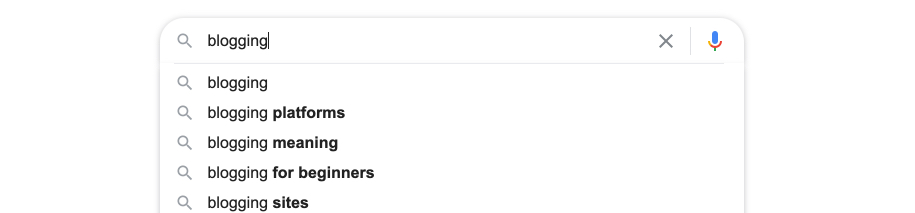
It’s still too broad, but it is a start.
Let’s continue with ‘blogging for beginners.’ With 737 million search results there should be enough volume for several content ideas.
Zooming In
On the SERP (Search Engine Results Page), you get a lot of information:
- Sponsored Results. People paid to get their pages listed here. The titles and keywords of these posts are valuable because Google has determined that these posts match the requirements of those advertisers.
- You will see the top X websites that rank best for this query we just sent.
I found ‘How to start a successful blog in 2021,’ ‘How to start a successful blog in 5 steps,’ ’17 blogging mistakes to avoid in 2021,’ ‘How to choose the best blogging platform in 2021,’ etcetera. - The ‘hidden’ gem is on the bottom. That is where you will find related searches, like: ‘popular blogs,’ ‘how to start a blog with no money,’ ‘how to write a blog,’ ‘blog examples,’ ‘how to start a blog for free, and make money.’
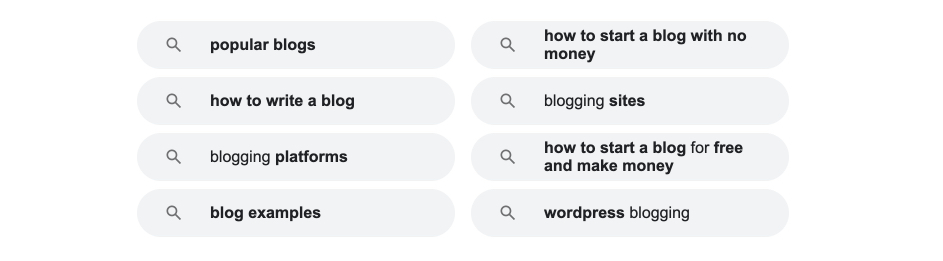
Can you see the pattern already?
Answering Questions and Solving Problems
It is all about specific problems and questions people have.
They ask these questions to Google, which uses these questions to determine the website with the best answers and to populate the autocomplete box.
Doing research this way is very effective, given a bit of practice, but it is also very time-consuming.
And that is where this fantastic new tool I found shows its potential. It saves me hours of clicking and researching possible questions or long-tails because it almost instantly produces insights.
Search Listening Tool to Generate Infinite Content Ideas
AnswerThePublic, as this tool is called, taps into that autocomplete data, and it returns valuable information so that you can get hundreds of ideas just from entering a keyword.
This feature alone can save you hours or even days of manual research.
By giving you an overview of that data, AnswerThePublic lets you peek into people’s minds, and so, they provide you with a better understanding of what they are trying to find.
They classified their tool as a search listening tool, which is a great way to describe it. It lets you identify content ideas that are top-of-mind with your audience without going through individual keywords.
How Does it Work
Easy. Fast. Beautifully.
But I get that I need to provide you with more than that, so here is the -slightly unnecessary- instruction to get started and find infinite content ideas.
Signing In
There is a sign-in link in the upper-left corner. Forget it. You only need it when you are a paying customer.
This free version comes with a lot of features, but also with a restriction. You can only enter 3 searches a day.
Search for your general topic
Take a look a bit further down the page. Next to the big search button, you can enter your keyword(s).

Don’t enter a complete long-tail search, so keep it a bit more generic. Two or three words might be enough.
Change the language and country to that of your desired audience.
Now hit that big search button and wait for 30 to 60 seconds.
Examine, download, analyze keywords and content ideas
Next, it will tell you how many results it has, and how many of those are ‘questions,’ ‘prepositions,’ or ‘comparisons.’
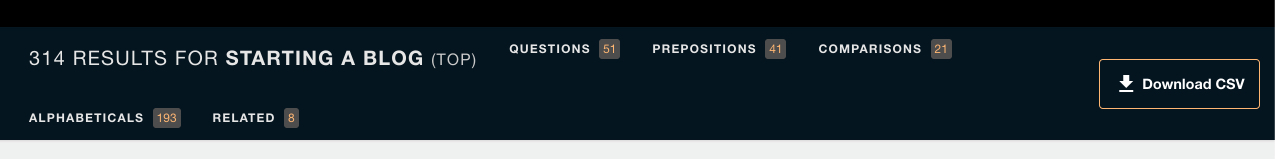
See the Download CSV button? Hit it now to download your results and scroll a bit down to where the beauty begins.
Questions
The results form groups around primary question keywords, including the big ‘W&H’ questions (who, where, what, why, how), and we see the top results of the questions people are asking. For instance:
- What to Know Before Starting a Blog
- How Much Can You Make Starting a Blog
- Tips When Starting a Blog
- How Hard is Starting a Blog

You can click each idea to go to the SERP of that keyword on Google. This allows you to explore the topic even further and do competitor research.
Prepositions
Scroll down. You find a similar image of combinations between your keywords and common prepositions:
- Starting a Blog With WordPress
- Can You Blog Without Social Media
- Starting a Blog for Dummies
Comparisons
And there is more. The following image shows a layout of your keywords with comparisons:
- Starting a Blog vs. Podcasts
- Starting a Blog and Instagram
- Starting a Blog or Vlog
You can switch views between images and data. The latter gives you a ‘flat’ presentation of the found results.

Download images
You can also download the images, and if you work in a team, these will do very nicely in a presentation!
To download, you need to click twice. The first click will generate them, and the second click is for downloading.
Alphabetical View of Found Content Ideas
But this tool keeps on giving! Next on the page, you find an alphabetical view of the results, and finally, there is an overview of related search queries.
How Does This Solve the Problem
First, it solves the problem of spending hours or days doing manual searches. It also prevents you from diving into a topic or keyword that you might accidentally mistake for something that has a lot of hits.
Second, AnswerThePublic lets you start with a generic topic or keyword, so you don’t have to waste time (over)thinking what the best search query to start with is.
Third, it returns a set of content ideas and possible long-tail keywords based on the search popularity. It is almost like mind-reading your target audience.
And last but certainly not least: you can download the results and order them a bit in a spreadsheet. This way, you create a list that will help you if you are out of inspiration or turn it into an editorial calendar.
If you stick to only answering the question and write an epic post about it, you are gold!
What Does it Cost
All this must come with a high price ticket attached, right? Wrong!
Free
Depending on the volume their servers have to deal with, you get about three free searches per day.
Remember that one search equals maybe hundreds of manuals searches, so even a single query per day will give you infinite content ideas over time.
No sign-up, no subscription, completely free.
Paid
Upgrading to a subscription plan will give you a lot of extras, of course.
You will get unlimited searches and unlimited users.
It is also possible to compare data over time, and you can set listening alerts for up to 5 queries.
Paid plans also include ebooks and video courses.
If you select a yearly payment plan, it will save you 20%, bringing the price down to $79 per month.
So, combine that with the fact that a paid subscription allows for unlimited users, and you will have a small team using this tool for just a couple of bucks per month!
What are the Pros and Cons
No review goes without a pro and con section, but this one isn’t surprising.
Pros of Using AnswerThePublic
- Ease-of-use. Because it is as simple as a Google Search.
- Fast. You get reliable results in a matter of minutes versus the hours you would have to spend yourself.
- Eye-pleasing presentations. They are gorgeous and will make up great content for presentations. But even the ‘flat’ data presentation is enjoyable.
- It delivers valuable insights into the minds of your potential audience.
- You will get hundreds of content ideas with a single query, so it provides you with almost infinite content ideas if you use them frequently.
- Well. Free! And if you would convert your time into an hourly rate, I’d say that you would have a great return on investment on the paid subscription if you are researching content ideas for even a few hours a month.
Cons
I was going to say that you only get three queries a day, but strike that. Why complain if:
- it is free (like it or leave it)
- you get the results of hundreds of queries you would have to do yourself (so enter a search, grab coffee, download).
Generating and downloading the images is a bit of a hustle, but I wouldn’t go that far as to call it a con.
FAQs
No. You can do up to three free searches without having to register or pay. Signing in is only required for Pro users so they can take advantage of the feature-rich experience.
Finding content ideas is very easy with this tool, but finding data is just one part of your research.
The search listening tool from AnswerThePublic is an addition to your research toolkit. They will give you an incredible amount of data almost instantly, but you need to research that data yourself.
Yes! You can save the raw data to your computer as a CSV, and you can download the graphical presentation after you use their feature to generate an image from it.
Conclusion
AnswerThePublic is a goldmine of valuable data. Their tool is a source of infinite content ideas for bloggers and a great way to find the most important keywords to reach your audience.
It is super-easy to work with, and it delivers results in the time you get a cup of coffee, so it saves you an incredible amount of time.
I honestly believe that you are missing out if you don’t incorporate the free searches into your blogging workflow.
Creating an editorial backlog from only a week worth of searches will kill your writers’ block for months.
What’s Next
Forget the share and comment part. Just go over to AnswerThePublic, try it yourself, and then come back to tell me what you think of it!
As always, I am very grateful that you came this far reading my post.
Thank you so much. You are awesome!
Recommended Reading
- How Long Does it Take to Increase Domain Authority
- How to Organize Your Blogging Workflow With Trello
- Free Affiliate Marketing Course
- Ubersuggest
- Over 40 Essential Blogging Tools


