Over 40 Essential Blogging Tools for 2021
This means that if you click on that link and purchase an item I will get a commission, at no extra cost to you!
As I started the Side Gig Longlist in 2020, I wanted to explore the world, or business, of blogs and blogging. So, with just a technical background and some notice of SEO, I determined my niche, bought a domain name, and went for it.
I learned quickly that some aspects of blogging were more challenging than I imagined, but I also discovered some fantastic and rather essential blogging tools that were very helpful.
Slowly approaching my first-year mark, I now have a set of tools dear to me, and I would like to share them with you.
Why Use Blogging Tools?
I don’t know about you, but I am not an expert in all the areas a blogger needs to cover. Most tasks will take a lot of time from me, and since I run this blog next to a full-time job, time is limited.
Acquiring all the skills needed is just a luxury I can’t afford, and frankly, I have my strengths and weaknesses.
So, the best blogging tools help me to:
- save a lot of time and energy (some save me days of work or research)
- fulfill tasks I lack knowledge or experience for (aka save me money or save me from making a fool of myself)
- get things done and be productive
Without the best blogging tools, I would not keep up with the pace and the energy to run this blog.
Since every tool has its purpose, categorizing them for the jobs they need to do seems logical.
I will mention if I use a tool myself, but I also thought that mentioning alternatives could be helpful, as the user experience of even the best tools is personal. You might not like what I like.
Keep in mind that tools, in general, help you to grow. So eventually, you might out-grow an excellent blogging tool and trade it in for a next-level one.
There are free and affordable blogging tools for beginners that help you kickstart your blog, and there are expensive blogging tools that enable veterans to stay on top.
If you google tools for bloggers, you will find many of the tools I mention in this post.
I’m sure you know some of them, so let’s find out if your favorites are on the list too. If not, drop them in the comments!
My List of Must-Have Tools for Bloggers
So, after this somewhat lengthy introduction, you might be wondering what tools bloggers need. So, let’s dive into it:
Content Management System
If you want to run a blog, you will need a platform to work on your blog content, maintain it, categorize it, etcetera.
I use WordPress, but there are a lot of different content management systems out there. Think of Drupal, Wix, Magento, or Shopify.
Each CMS has its pros and cons. I recommend trying some before you commit yourself, as you will not want to migrate your filled blog to another platform.
Also, remember that it is better to self-host than to use free blogging platforms. The latter are often easy to start with but often have limitations that prevent you from customizing your blog or optimizing performance.
I host my WordPress site with Hostinger. They are very affordable, fast, user-friendly, and have excellent service.
WordPress has a fantastic and large community of users and developers. Therefore you will find many resources and excellent blogging tools for WordPress.
Writing Tools for Bloggers
What are the best writing tools for bloggers? I believe it is a mix.
Some tools focus on correctness, some on your tone of voice, and others might optimize your text for SEO.
My favorite mix, at the moment, is Grammarly (Premium version) and Yoast SEO.
I often write my posts in Grammarly’s editor. This tool helps me write it without the distraction of all the options and functions available in WordPress.
It also prevents me from losing my focus on writing and wanting to style or design the text.
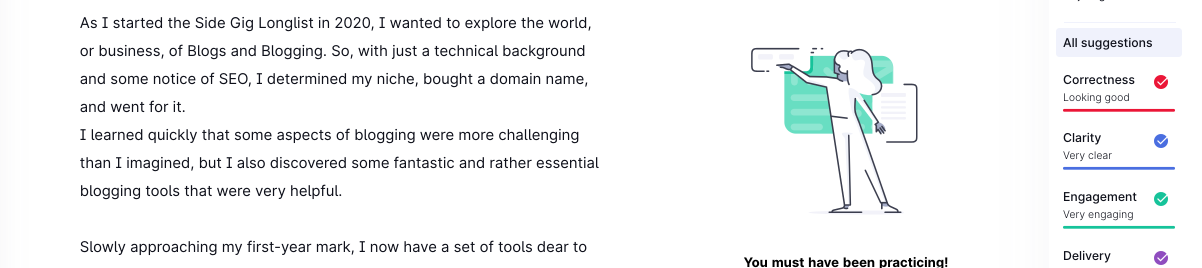
As soon as I am satisfied, I copy-paste the text into WordPress and use the Yoast SEO tools to optimize my post for SEO.
Yoast also gives some valuable tips about the readability of your text and all features Grammarly provides.
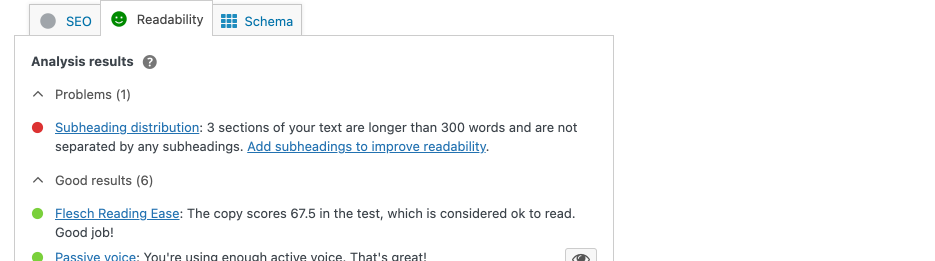
Another attractive feature of Yoast (yes, the free version of the tool) is the ‘Rewrite & Republish‘ feature that allows you to create a copy of a page or post, modify it while the document is still in draft, and republish it.
I encourage you to try Grammarly’s Premium version if you are serious about writing better content.
However, you can use the free version indefinitely.
Marketing, SEO, and Keyword Research Tools for Bloggers
It is possible that you only want to write your story, get your opinion out in the open or share some personal experiences. However, if you want your posts to rank high, you should research which keywords are popular for your competitors’ specific topics.
Again, a mix of tools gives you a lot of insight, and many of them are free or have limited free functionality.
Google as a tool
Among the free SEO tools for bloggers is Google itself. I use it a lot.
If you start typing a keyword or topic, Google’s autosuggest will show you which searches are popular. There are additional suggestions at the bottom of the search result page (SERP). Explore both to find out what people are asking Google.
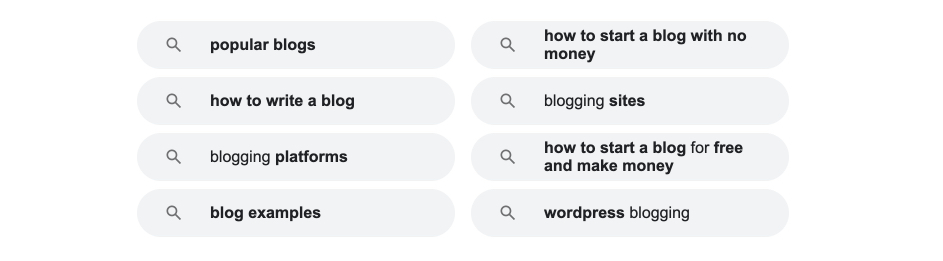
Another free tool that might help find information about the popularity and seasonality of specific topics and keywords is Google Trends.
Using other websites as a tool
Since questions and answering those questions make excellent posts, Quora is a handy platform to find what questions live among specific target groups. As a result, I recently integrated exploring Quora into my research flow.
The phrase: ‘What are some of the best blogging tools?’ is a question most often used to find out what others recommend. So it seemed wise to include and answer it in this post.
Expert tools
On a more professional level, tools like Semrush, Moz, Ahrefs, and Ubersuggest are excellent.
All of them provide basic functionality for free, which I use gratefully. I also use Keyword Tool and AnswerThePublic to explore ideas and keywords. (check: Where to Find Infinite Content Ideas)
The full version of Semrush is on top of my wishlist, but unfortunately, I have already spent this year’s blogging budget.
This award-winning swiss-army knife includes SEO functionality, ranking analytics, keyword research tools, competitor research features, content marketing tools, writing assistants, etc.
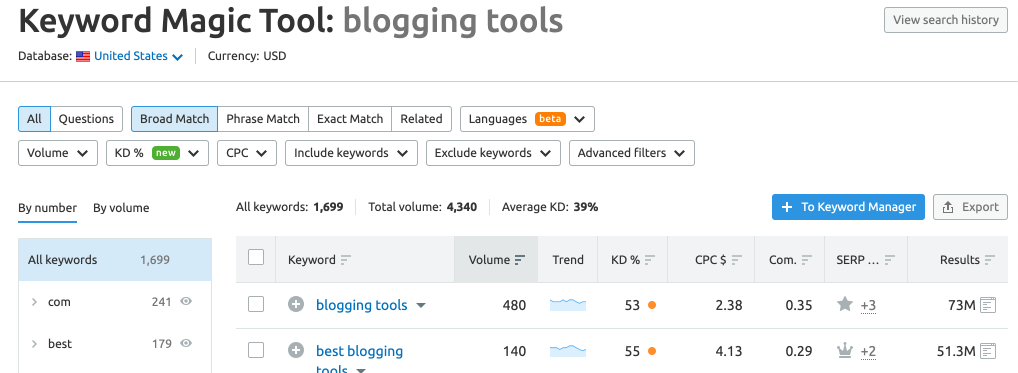
Millions of professionals use it, and their client base includes over 25% of the Fortune 500 companies.
Sign Up for a Free Semrush Trial
Newsletter Tools for Blogs
At the moment, I use The Newsletter Plugin Premium version. As the name suggests, it is a plugin to manage newsletters and subscriptions, and it will help you build an email list.
Unfortunately, it is only available for WordPress websites as far as I know.
There is a limited free version, but you get the full, add-on-rich version for an affordable yearly fee, supporting all kinds of integrations, automation tools, autoresponders, and lots more.
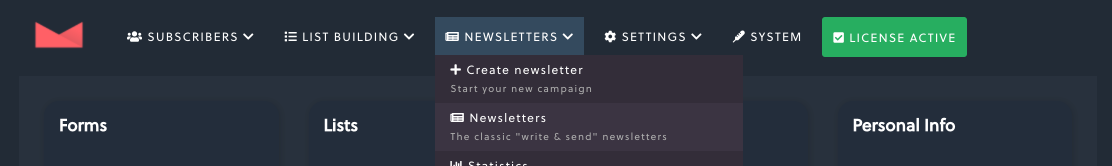
Another popular newsletter or email marketing tool is MailChimp.
I used it in a project I did a while ago, and I must admit that it is reasonably easy to work with, even for beginners. In addition, they offer a free version of up to 2000 subscriptions.
I have no experience with ConvertKit, but this list would not be complete without mentioning this immense popular email and sales funnel tool.
Although it is a bit more expensive, I heard that its features are absolutely worth it and easily understandable, even by non-technical bloggers.
If you sell courses, products, or other digitals, you should look into ConvertKit, as they have made the creation of sales funnels super simple.
ConvertKit supports up to 1000 subscriptions in their free plan, so why not give it a try: ConvertKit
WordPress Tools for Bloggers
Although the plugins and add-ons I mention in this part are for WordPress, the reason why they exist is universal for all types of content management systems.
If you are using a different CMS, find out how you can do the same for it.
Security
WordPress is a pretty secure CMS out of the box. There are, however, a lot of settings that you might want to customize to increase that level of security.
You also need to realize that security is not as simple as a ‘setting.’ It includes your behavior (writing down passwords, reusing passwords, leaving your laptop unlocked, etcetera), a reliable hosting provider, controlling access to your CMS, and more.
All In One WP Security is a free plugin that will change some default settings to a more secure level.
Backups
As the original version of Murphy’s Law says: ‘Anything that can go wrong will go wrong.’ It is just a matter of time.
Make sure that you are prepared for this by backing up all your crucial files and databases. I tried the backup features of All In One WP Security and Total Upkeep.
In the end, I found the backup features that my hosting provider offers me a bit more convenient.
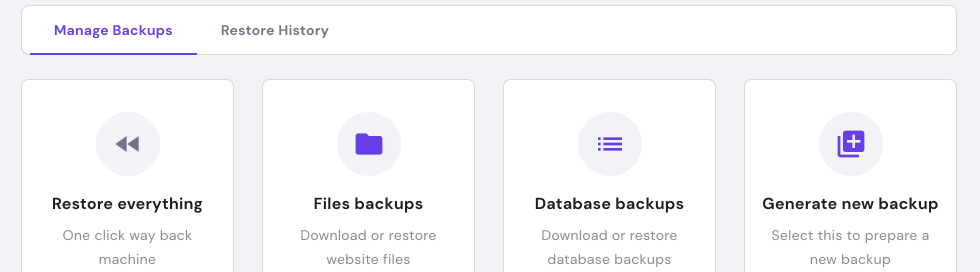
Optimization and performance tools for WordPress bloggers.
Your blog needs to perform and be as fast as possible.
Performance is a significant user experience element, and Google includes it in its ranking factors. Hence, lousy website performance will hurt your chances of ranking higher. See: What are Core Web Vitals
Again, optimizing for performance is not just a matter of tweaking some settings. I see it as a mindset, and you need to be aware of all the different factors that might influence the performance of your blog.
I use a couple of different tools, which I will list here. However, if you’d like to learn more about performance, I recommend reading: How I Reached a Nearly Perfect Web Page Performance Score.
- WebP Express (automatically converts images to a better image format)
- Smush (automatically reduce filesize of images)
ShortPixel seems a good alternative, but I still haven’t tried it. - WP-Sweep (keep WordPress tidy and clean)
- W3 Total Cache (minify CSS, JavaScript, HTML, page caching, HTTP2 push, and more)
WP Rocket is a great alternative performance plugin - Cloudflare (not a WordPress thing, but this was the best place to mention it. Cloudflare is a Global CDN featuring performance optimization, caching, security)
I use the free versions, but paid versions of some of them are on my wishlist.
Promotion and Social Media Blogging Tools
Depending on the intent of your blogging adventure, you will probably want to promote your posts.
One of the easiest ways is to promote them through the social media platforms your target audience is most active. I won’t list all the platforms here, but you probably want to be present on the larger ones like Pinterest, Twitter, Instagram, and Facebook.
Enable sharing of posts
You also want to enable the sharing of posts by your readers.
I use the Social Warfare Plugin. The free version has limited functionality, but I use the paid version and can highly recommend it.
Social Warfare may be one of the best social media tools for bloggers, providing you with additional checks to see if you meet all requirements for several platforms. It also adds a ‘Click to Tweet’ feature to your editor.

It is definitely worth the money. The plugin has almost no impact on my page performance (unlike others I have tried) and is easy to integrate and customize.
Create visuals
Your social media posts will perform better if you use images to support them.
I use Canva (the free version until my blogging budget refills) to create visuals in minutes.
Of course, you could use Photoshop or Sketch (one of my favorites, but Mac only), but in my experience, these will take more time to create visuals.
An alternative is to use Tailwind Create.
Tailwind Create is an add-on to your Tailwind subscription that allows you to create your visuals within the same environment as your scheduler.
Tailwind is also one of the best scheduling tools for bloggers.
Both Tailwind Create and Canva have a large set of (free and paid) images.
If those don’t meet your requirements, you can always look for other resources to get free images or buy them at stock image sites like Shutterstock, Alamy, 123RF, or Pichi.
Scheduling and automating
Tailwind will help you to schedule and automate posting on Pinterest and Instagram.
There is a free version available. However, Tailwind Plus (the paid version) was one of the first tools I spent money on, and I haven’t regretted it.
Click here for Tailwind’s Forever-free Plan
Monetizing and Affiliate Marketing Tools for Bloggers
As I said before, some bloggers only want to share their stories and do not care about monetizing their blogs.
Most bloggers would love to create some passive income with their posts, and that is where ads and affiliate marketing blogging tools come in.
You probably have found some ad and affiliate networks already. Think of Google Adsense and ShareASale or Impact. I will not write about those resources now, but you need tools to integrate them into your posts.
Adding ads
Let’s start with ads. I tried a couple of tools to show some banners and ads on my website before removing them all.
I made that decision because the tools were hurting the performance of my website. Besides that, I didn’t like what the ads did to the user experience on my website.
The ads you see on the side use custom code I wrote for that purpose, but I realize that not everybody can do that.
If you are looking for a plugin that will help you integrate and manage ads easily and understandably, I recommend AdRotate (WordPress).
Managing Affiliate links
A better way to monetize your blog is to use affiliate links.
As you can read in the disclaimer above this post, an affiliate link is a link to a service or product. If a visitor clicks that link and purchases something, the blogger will make a small commission for providing that link.
ShareASale is an excellent resource for affiliate programs in all kinds of niches.
You want to use a tool to help you deal with the administration and handling of those links. I use the paid version of ThirstyAffiliates, but they also have a free version with a little less functionality.
Analytical Tools for Bloggers
How does your blog perform? Do you gain visitors, and does your ranking improve? Are people clicking on your links?
Sooner or later, you will ask these questions, and it is not so hard to find answers to these questions.
To find out more about the performance of my blog, I use PageSpeed Insights and Webpagetest. Both are free and give you precious insights into all kinds of performance-related things.
I wrote a couple of posts about performance, and I suggest you start here: Introduction to Website Performance.
More Google tools
Google Search Console (free) also provides performance data, next to the information about how well your pages rank, if they are indexed and if issues block Google from indexing and ranking your website.
Google Analytics is also free and provides you with information concerning your visitors and how they interact with your website.
For example, you will find how many people have visited your pages, what links they click, how well pages convert, etcetera.
It is one of the most valuable tools for bloggers, so even if you want to start without any tools, do yourself a favor and include Google Analytics.
You should mix this data with the data provided by other applications that analyze your pages. Semrush, for instance, will give context on the SEO quality of that page and how your chances are to rank on the keywords you are using.
You can also compare it with pages of your competitors and adjust your strategy based on all this data.
Other Tools I Use for My Blog
In the first months, I struggled with keeping up with all ideas, improvements, and bug fixes.
Creating a board in Trello and prioritizing things to do in lists helped me. As a result, I now use Trello to prepare posts and gather ideas.
The basic Trello features are free, and I recommend trying it out if you think you are losing track of all the things you need or want to do.
I like to write a lot of the HTML, CSS, JavaScript, and PHP for the Side Gig Longlist. Therefore, visual Studio Code is my preferred programming tool.
Conclusion
Running a blog with the help of blogging tools will save you a lot of time. Not only that, but some things are just tough to do without them.
It doesn’t even have to cost you money as there are many free tools for bloggers.
My list is far from complete as there are many tools out there. If you know of some that I forgot to mention, please leave a comment.
What Blog Tools or Apps are Good for New Bloggers?
Other, more experienced bloggers also use most tools I use.
Therefore, I believe that my set is an excellent set of best tools for blogging if you are a beginner (as I am one of them).
My top blog tools:
- Grammarly
- Google Analytics
- Tailwind
- Canva
- Semrush (yes, even the free version)
What’s Next
Remember that I mentioned the Social Warfare Plugin?
If you want to try out how it works, click one of the buttons below and share this post (wink-wink).
Thank you again for reading! I hope you enjoyed it.
You are awesome!
Recommended Reading
- How to Start a Blog as a Newbie
- How I Reached a Nearly Perfect Web Page Performance Score
- Where to Find Infinite Content Ideas
- Where to Find Free Stock Photos
- How to Write a Good Blog Post


