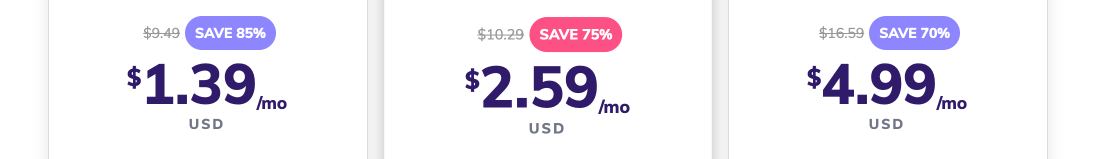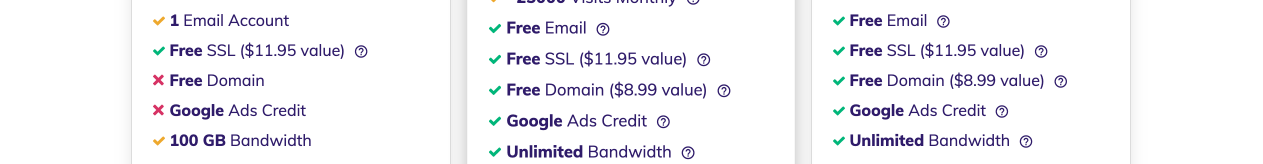57 Starting a Blog Tips to Give You a Headstart
This means that if you click on that link and purchase an item I will get a commission, at no extra cost to you!
Starting a blog can be a great experience. It is also effortless to start, and you don’t need to have a degree or study years before launching it. However, it might come in handy if you had some information about specific things to know before starting a blog.
I started this blog with a lot of technical experience, but I was pretty blank in other expertises. Think of writing, keyword research, SEO, promoting, affiliate marketing, etcetera. During my learning period, I came up with this post containing things I wish I knew before. I hope you enjoy my starting a blog tips and that they will give you a headstart when launching yours.
Starting a Blog Tips
I could detail every tip on this list, resulting in a mega-post or even an ebook.
The tips are written as questions to ask before starting a blog. I think it is more helpful to get you thinking about them. So answers will be short, to the point.
You don’t have to have an answer to every question on this list before starting a blog. Instead, see it as a list of what to know before starting a blog.
Let some of the tips sink in a little; maybe you have thought about them, maybe not.
You could bookmark this page or make some notes so that you can go over them at a later time.
If you have additional ‘starting a blog’ tips, please share them and leave them in the comments. Let’s help each other out here!
And finally, if you want to learn more about how to start your first blog, check this article: How to Start a Blog as a Newbie.
What to do Before Launching a Blog
A blog is a living thing. Over time it might change its design or even its purpose. Some changes are easy, but others might have more impact.
As with many things, it is good to make a solid start, so let’s go over the things to consider before starting a blog.
#1. Why start a blog?
What is your reason for starting a blog?
If you want to share your story, all you need is a platform. But suppose you want to share your opinion, help others, or support a business. In that case, it might require more—especially when starting a blog to make money.
If that is your plan, and you are wondering how to start a blog, make money, and maybe quit your day job, everything on this list is essential. But be aware that you need to do a lot more research beyond this article.
#2. What is the niche of your blog?
A niche is the focused topic you are going to write about in your posts. If it is too big, you will have many competitors; if it is too small, you will have a smaller audience.
Think of food (big), vegan (smaller), paprika (small), conserving (tiny).
#3. What are you going to write about in that niche?
That is up to you. What are you passionate about? Or, how can you help others with your knowledge?
Make a list with possible titles to help you discover your cornerstone topics.
Focus on what makes your blog different or unique.
#4. Who is your audience?
A clear picture of who your readers are will help you decide about design, tone-of-voice, and where to promote your blog.
#5. How big is that audience?
A niche with a small audience will be harder to monetize. Use Google Trends or Keyword research tools to collect more data about that audience.
#6. What name suits your blog?
Ideally, the name of your blog fits your niche and is available as a domain name.
Be aware that a name like ‘mybestglutenfreechocolatechipcookierecipes’ might be a bit too long and could restrict you in the topics to write.
Make a list of names in case the domain names you want are unavailable.
#7. Do you have a budget?
Starting a blog on Medium, Tumblr, Facebook, or blogging platforms like WordPress.org or Blogger.com is free but comes with a price in terms of adaptability and limitations.
Buying a server will give you complete control but is more expensive and requires technical knowledge.
Starting a blog website on a shared hosting plan might be a good and inexpensive way to start. Around $35/year is doable.
#8. What design do you have in mind for your blog?
Don’t start drawing designs right away. First, consider the audience you just had in mind and find out what preferences they have. Then, make mood boards with (website) designs.
Select typical elements that help you create a recognizable brand.
#9. What tone of voice should you use in your posts?
Research your audience and find out how to address them; informal, formal, casual, informing, engaging? You are writing to them. Make sure you speak the same language.
#10. What Social Media platforms should you join?
Being present at the same social media platforms as your target audience will help you drive traffic to your posts. Keep in mind: Platforms come and go.
#11. How do you maintain your focus?
Most people start with a single niche, then add another, and another, etcetera.
Writing about many different things confuses your readers, and it confuses search engines, decreasing your domain authority. Find a way to restrict yourself from writing ‘off-topic.’
#12. How fast can you create a post?
Some are naturals, but most of us have to research a topic before writing, then write it, then proofread and edit.
It takes me a couple of days to write a post between 1500 and 3500 words, and I can’t write all the time.
Try to imagine how much time you have available for writing. Then think about what a realistic, consistent posting frequency will be.
#13. How to avoid writer’s block?
You don’t. So take that answer and make a contingency plan for the times you cannot keep up with your posting frequency. Maybe keep some posts on your backlog for those moments.
#14. Are there legal aspects to blogging?
Yes. Find out if you are required to inform your visitors that you are using cookies. Create a cookie-policy page, a disclaimer page, and a privacy policy page. Don’t forget to add a copyright statement.
#15. Do you have technical skills?
Part of your blogging journey involves dealing with tech. If you have little technical skills, stick to what the majority does. By doing this, you are increasing your chances to find help or information on the Web in situations that require skills you lack.
#16. How experienced are you?
It’s a trick question as it doesn’t matter. Subscribe to the newsletters of bloggers and companies that are focused on blogging. These will provide you with new insights and maybe even inspire you to write additional content. Here is mine: Subscribe to the mail list.
#17. What platform might be good for you?
There are many different platforms (content management systems) that you can use to blog. WordPress might be the obvious choice when starting a blog—WordPress powers almost 40% of the websites.
Try some, see what you like, and when in doubt: WordPress.
What Do You Need to Do to Start a Blog?
The next part is about preparing you for registering and hosting your blog.
Not all may apply if you own web servers or use free blogging platforms. Just scan through them and see what is helpful to you.
#18. Is your preferred domain name available?
A domain name is a URL you type to go to a website. Mine is thesidegiglonglist.com.
The latter part, .com, is called a top-level domain (TLD).
Unless you have compelling reasons to chose otherwise, stick with a .com TLD.
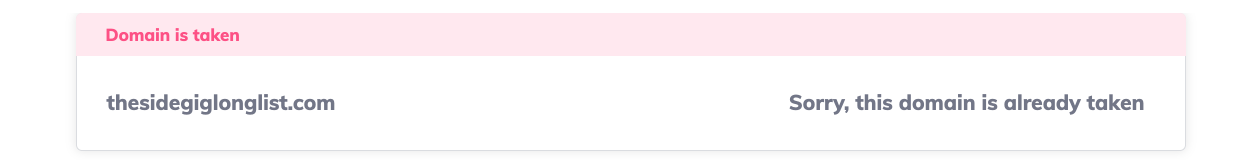
Check the availability. If it is not, check the next one on your list (Tip #6).
Read the other tips first. A free domain registration, for instance, is included in most plans my provider offers. Selecting a good plan saves you money.
#19. Do you have a Web Hosting Provider?
A web host provider is a company that hosts your website on their servers.
As opposed to free solutions, having your own website will give you more freedom and options.
Buying a web server is an option, but probably too technical at first. Start with a shared hosting plan.
Find a provider that offers the CMS you want to use, has high-performance (speed), enough bandwidth, is easy to up-scale, and has excellent customer support. I use Hostinger but read the other tips first.
#20. Do you value your privacy?
When registering for a domain name, you become the owner of that domain. If people search for the owner of a domain, they will also find phone numbers and address information of that owner.
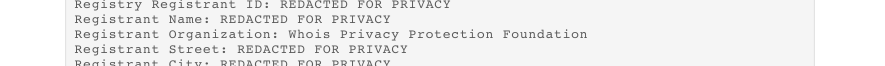
Check if your provider offers WHOIS Privacy Protection.
#21. How will your visitors be able to contact you?
An email address from your domain looks professional and is more trustworthy than a @gmail or @yahoo address.
Some providers offer email services as a separate package. Make sure to include email services in your plan.
#22. Do you need a database to blog?
Yes. You will need a database for most Content Management Systems.
Check if there are special requirements for the CMS you want to use.
WordPress uses MySQL. Most providers include 1 or 2 in their plans.
#23. Would it be a disaster if you lost your website?
A bit of a no-brainer, I guess.
Make sure that you can make and restore backups or that your provider has daily backups.
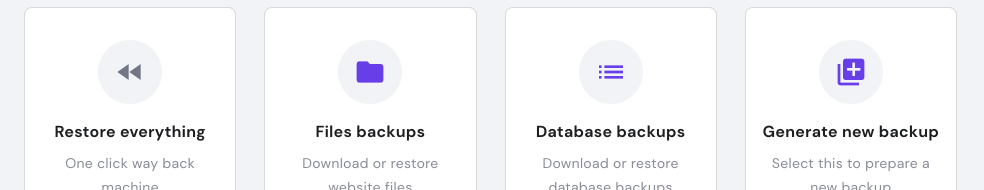
#24. Do you value security?
You should. Not only for your visitors, but Google does too.
Websites that do not offer secure web traffic (HTTPS) will rank lower.
Make sure that your provider offers the option to install an SSL certificate.
Hostinger includes a free SSL with most of their plans.
#25. Are you long-term committed?
Most plans are cheaper if you pay upfront for a more extended period instead of monthly.
Try to find out if you are experimenting or want to commit to a period of one, three, or five years.
#26. What else do you need?
Most providers provide detailed comparisons of their plans. Some things may apply to your situation, others not so much. Find out what the other things are before you buy a plan.
You now have all you need to know to sign-up.
If your budget allows it, skip the cheapest plan and go for the next in line.
And if you like what I said about my provider, follow this link: Hostinger Domain name Registration and Web Hosting. Their Premium Shared Hosting plan includes a lot of things that you will miss in the cheapest plan:
What to Do Now That You Own a Domain?
Congratulations! You are now the owner of a domain name. You probably already have a website (that says something like ‘under construction,’ or ‘This website is hosted at…’ as providers include a default page.
I’m sure you want to go full speed on installing your CMS, but read these starting a blog tips first!
#27. Are you social?
Now that you own your domain, register for accounts on social media platforms that you want to use (or might use later). It will be a shame if you find that someone else registered them when you think of it a couple of months later.
If available, register for a business domain. It brings more perks to the game. Register for Twitter, Instagram, Facebook, Pinterest, Quora, and Youtube anyway.
#28. Have cookies?
No? You will have them soon enough. Cookies will come with plugins you install and are needed to make Google Analytics, social media, and, of course, ads work.
If your country or the countries you target have laws about cookies, you will need to comply with their regulations. Cookiebot offers a great (and free for starters) solution.
How to Customize Your Blog?
After you have installed your CMS, you can customize its appearance and functionality.
I will stick to WordPress for this part, but all major Content Management Systems will allow you to do this.
Grab your mood board (tip #8) and check these starting a blog tips about customizing your blog.
#29. How to change how your blog looks?
The easiest way to change the appearance of your blog is to find a ‘theme.’
A theme is a collection of styling and functionality that changes the default look of your blog. For WordPress, there are a lot of themes available, and many of them are free.
#30. Are all themes good?
Not all themes that look great perform great. Some decisions the developers of that theme made may influence the performance of your blog. Check this article for a better understanding of performance.
#31. Can you switch themes?
Good themes allow you to switch to another one without losing the basic functionality of your CMS.
Unique add-ons or plugins of the first theme, but absent in the new one, might break or not work at all, though.
#32. Do you use brand colors or logos?
Most good developed themes allow you to customize things like colors, typography, and more.
If the theme you selected doesn’t, then writing custom styling rules (CSS) may overwrite the theme colors. That is something you should only do if you are comfortable with the inner workings of your CMS and will require more maintenance after updates.
#33. Can you speed up your blog?
Yes, and you should. The performance of your blog is an important ranking factor, so learn what you should do to optimize it. I wrote a couple of articles about it but start here: How I Reached a Nearly Perfect Web Page Performance Score.
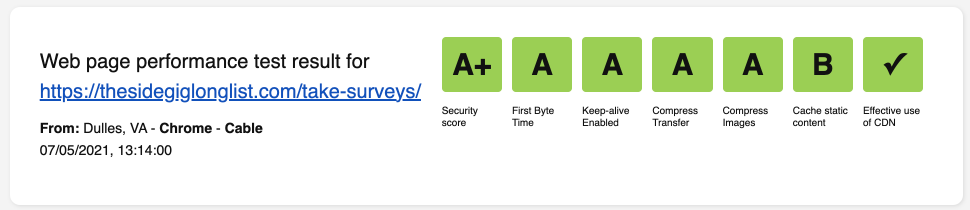
Install a plugin like WP Rocket or W3 Total Cache to handle performance optimization for you.
#34. How to prevent hackers from tampering with your blog?
Security is a complex mix of factors, including your behavior, your hosting provider, your CMS, and additional settings.
WordPress, by default, is already very secure, but some plugins will increase the level of security of your blog.
Check the plugin library if there are any plugins you like. I recommend All in One WP Security and Firewall.
Tips About Creating Content
Finally, it is time to start writing! Here are some starting a blog tips about creating content for your blog.
#35. What pages should you create?
The minimum your blog should have is a homepage, the legal pages, and last but most certainly not least, an about page.
#36. What should you write about in your blog?
That’s all up to you, but keeping the topic in your niche is a good idea. You want to build up Domain Authority.
If people and search engines get confused about your blog, chances are less that you become an authority.
Write valuable content for your target audience. Check other bloggers; do competitor research.
Make sure that your posts contain a lot of keywords that suggest you have an answer or information.
#37. Keywords? How do you find keywords?
You can find keywords everywhere. If you start typing a new search in Google, you will see that Google suggests often-used searches. These are keywords already. Explore those keywords to find what people are looking for.
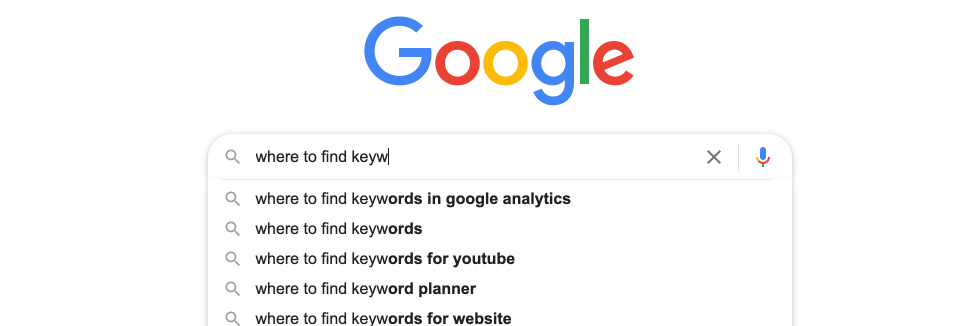
Some tools provide valuable information about popular keywords, the number of searches for that keyword, and how difficult it is to rank it.
One of these tools that a lot of professionals use is SEMRush. It isn’t free, but you can try it out for seven days.
#38. How do you find out what your audience needs?
Research! Check sites like Google Trends on topics that are in your niche. If your posts are answers to questions people enter in Google, you are on the right track.
Some topics might only be trending for a certain time or season:

Write from your own experiences. Use the questions and knowledge you have about it as a source of inspiration.
#39. How long should your posts be?
As long as it takes to help/answer/inform your target audience. Write for that audience first and optimize later.
There are some rules of thumb, though. More words will help search engines to understand better what the topic of your post is.
A post with 300 words or less is too short.
I try to keep new posts at a minimum of 800, but 1500 is even better. Lately, my posts grow over 3000 frequently.
This starting a blog tips post was intended to be around 1500, but it doubled very fast.
#40. Does WordPress have a spell-checker?
There are plugins for that too. However, I recommend installing Grammarly.
The free version of Grammarly not only corrects your punctuation, grammar, and spelling mistakes but also looks at the tone of voice of your text.
The Premium version does all that (but better). It even helps you to write better sentences that are engaging, correct, and clear. I wrote about it here: Grammarly.
#41. Where can you find images for your blog?
You can buy images at stock image sites. There are also a lot of pictures that are free to use.
You should never ever download images without making sure that you have the right to use them! Check this article: Where to Find Free Stock Photos.
#42. Does WordPress support videos in posts?
Don’t try this. Upload your video to YouTube (which is also an excellent idea to get more traffic to your blog) and insert it into your posts with a plugin. I use Embed Plus for YouTube.
#43. How can your visitors share your posts on social media?
Several plugins will add sharing buttons to your posts.
I use the Social Warfare plugin. The impact it has on my performance is way lower than the other plugins I have tried. It also gives me a template to optimize my posts for Social Media. Brilliant!
#44. Is it possible to make money with a blog?
There are several ways to do that. One is to add advertisements to your blog. You can find easy, free plugins to manage those ads, but first, you need to register with a site that offers these ads. Google AdSense is popular, but you can also find them on websites like ShareASale or Impact.
Be careful with ads. They will easily hurt the user experience and performance of your blog.
#45. Is it possible to make money with a blog without ads?
Most certainly. You can write posts about specific products or insert links where you mention the product.
I do this in my blog posts.
Sign-up for an affiliate program and read more about affiliate marketing.
You can also sell things on your website or create membership plans.
#46. How do you keep track of all the things you need to do?
Find a workflow and create templates for posts. Check this: How to Organize Your Blogging Workflow With Trello
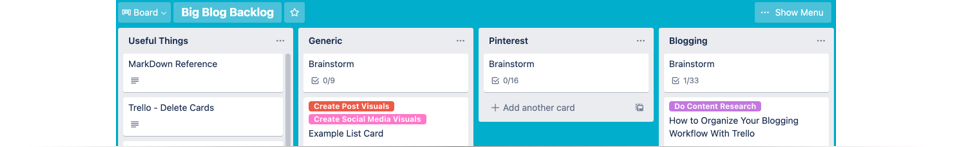
What else is there to know?
Here is a collection of starting a blog tips in miscellaneous categories.
#47. Should you send newsletters?
You should. Start building a mail list from day one. Newsletters are an excellent way to stay in touch with your most engaged audience. If you are starting a blog to make money, it is almost essential.
Plugins like ConvertKit and Mailchimp are popular!
#48. How can you tell if anybody visits your blog?
Keeping track of visits doesn’t have to cost money. With Google Analytics, it is free and easy. Just register, and you get access to a dashboard that shows you all you want to know.
This data also tells you what content is popular. Don’t wait; register now.
#49. How does Google find your blog?
It takes a while before Google finds your site, but the good news is that you don’t have to wait for it. Plugins like Yoast will help you create a sitemap, and if you sign up for a free Google Search Console account, you can submit that sitemap there.
The plugin also helps you to optimize your pages for search engines. This process is called Search Engine Optimization (SEO).
If your ranking on Google matters, which I think it does, you should install Yoast or another SEO plugin.
#50. Can you increase your ranking in Google?
Yes. It starts with solid and valuable content that has specific keywords placed strategically.
Next, you will need to make sure that your visitors have a fast and excellent user experience.
Another action is to find a way to increase the external links to your posts. These are called backlinks.
Leaving valuable comments on other blogs and creating social media posts is the easiest way to start.
Writing guest posts for other bloggers is also very effective.
#51. How do you promote your posts on social media?
Every platform is different and has a distinct audience. Start by finding out where your target audience is most active and start pinning, tweeting, posting, etcetera there.
Create a compelling message and find suitable pictures to support it.
Try to keep a consistent flow on those platforms. Schedulers like Tailwind are very handy to create a social media strategy.
#52. Do you need a designer to create images for social media?
No. Tools like Canva and Tailwind Create will make it easy to use templates and create visuals in minutes.
#53. Do you need to understand a programming language?
No. It helps if you know how HTML works, and basic knowledge of PHP may make life easier if you are a team of one, but no.
WordPress + plugins will help you run your website without technical skills.
#54. Is there no maintenance that requires technical skills?
Yes, there is, but if you enable automatic updates of WordPress and the plugins you installed, it will be minimal.
Create tasks (plugin – settings) to make backups, find plugins that clean up temporary files (WP-Sweep), etcetera.

#55. How to create perfect posts?
Leave that thought. Trying to reach perfection is a process. Bypassing that process by trying to get this right immediately will paralyze you.
Focus on creating content in your own style.
Update older posts every time you learned something new. Re-read them and re-edit them. Keep refining frequently until it shines like a diamond.
#56. Is there a plugin or tool for…?
Starting a blog on WordPress is easy.
One of the advantages of WordPress is that there is a large community of users and developers. Blogging is also an excellent market for companies that develop tools.
It might require some research, but there are tools and plugins for almost everything.
If you can’t find it, you might be trying to accomplish something that requires a different approach.
#57. Is blogging difficult?
No. And yes. Some aspects will come naturally to you; other things might require hard work or educating yourself. Learn from your mistakes and from mistakes and success stories other bloggers share. My starting a blog tips might prevent some of the things that can be frustrating for you.
Most importantly: Enjoy the ride! It gets challenging if you can’t find any satisfaction in your work.
Conclusion
From the moment I started blogging, I made many mistakes and learned many things I wasn’t aware of at first.
Contemplating these mistakes and learnings resulted in this list of starting a blog tips containing many things to do before starting a blog website.
I am sure that this list is far from complete as I learned new things from other bloggers every day (and make new mistakes every day).
It does contain multiple things I wish I knew before starting a blog, and I hope that these will help you get a headstart.
What’s Next
If you have additional starting a blog tips, then leave them in the comments.
I also appreciate sharing this post with your followers a lot.
Thank you again for reading this massive post. You are awesome!
Recommended reading
- How to Start a Blog as a Newbie
- How Long Does it Take to Increase Domain Authority
- Where to Find Free Stock Photos
- How I Reached a Nearly Perfect Web Page Performance Score
- What are Core Web Vitals