Tag: HowTo
The following posts have been tagged with the tag HowTo:
This means that if you click on that link and purchase an item I will get a commission, at no extra cost to you!
-

Fix-It Friday – How To Fix Styling Issues
December 15, 2023 |Have you ever added a plugin to your beautiful WordPress theme that was brilliant but didn’t work well with the styling of your theme? This post will learn you a bit about fixing styling issues in WordPress.
Some plugins will let you customize their styling, but often this is limited and sometimes there is no way to customize it at all.
In this post I will explain what options you have to fix this, so you can add another tool to your skillset. Don’t worry if you are not a techie, I got your back!
More about ‘Fix-It Friday – How To Fix Styling Issues’ here -

How to Start a Blog as a Newbie
April 13, 2023 |Starting a blog is a great way to share your thoughts and stories while building a source of income on the side. It might seem hard, and frankly, it can be, but with a little help and guidance, you really can have your own blog out there in no time.
I would like to help you get your own blog online, which is why I wanted to write this blog post.
More about ‘How to Start a Blog as a Newbie’ here -

Get Better Pins in Less Time with Tailwind for Pinterest
April 13, 2023 |If you want to get the most out of Pinterest without spending hours of your time on your Pins, then you should use Tailwind for sure.
Let me explain Tailwind and what you can do with it in this first article of a series of posts on how to get the most out of Tailwind.More about ‘Get Better Pins in Less Time with Tailwind for Pinterest’ here
-

What are Core Web Vitals
October 5, 2022 |As Google focuses more and more on rewarding excellent user experience, it is time to start looking at more than just some performance indicators.
This post will explain what core web vitals are, what user experience has to do with it, and what they mean for the SEO ranking of your blog or website.I know that this isn’t the sexiest topic and that it looks very technical as you scan this post, but as always, I will do my best to keep it understandable for non-techies!
More about ‘What are Core Web Vitals’ here -
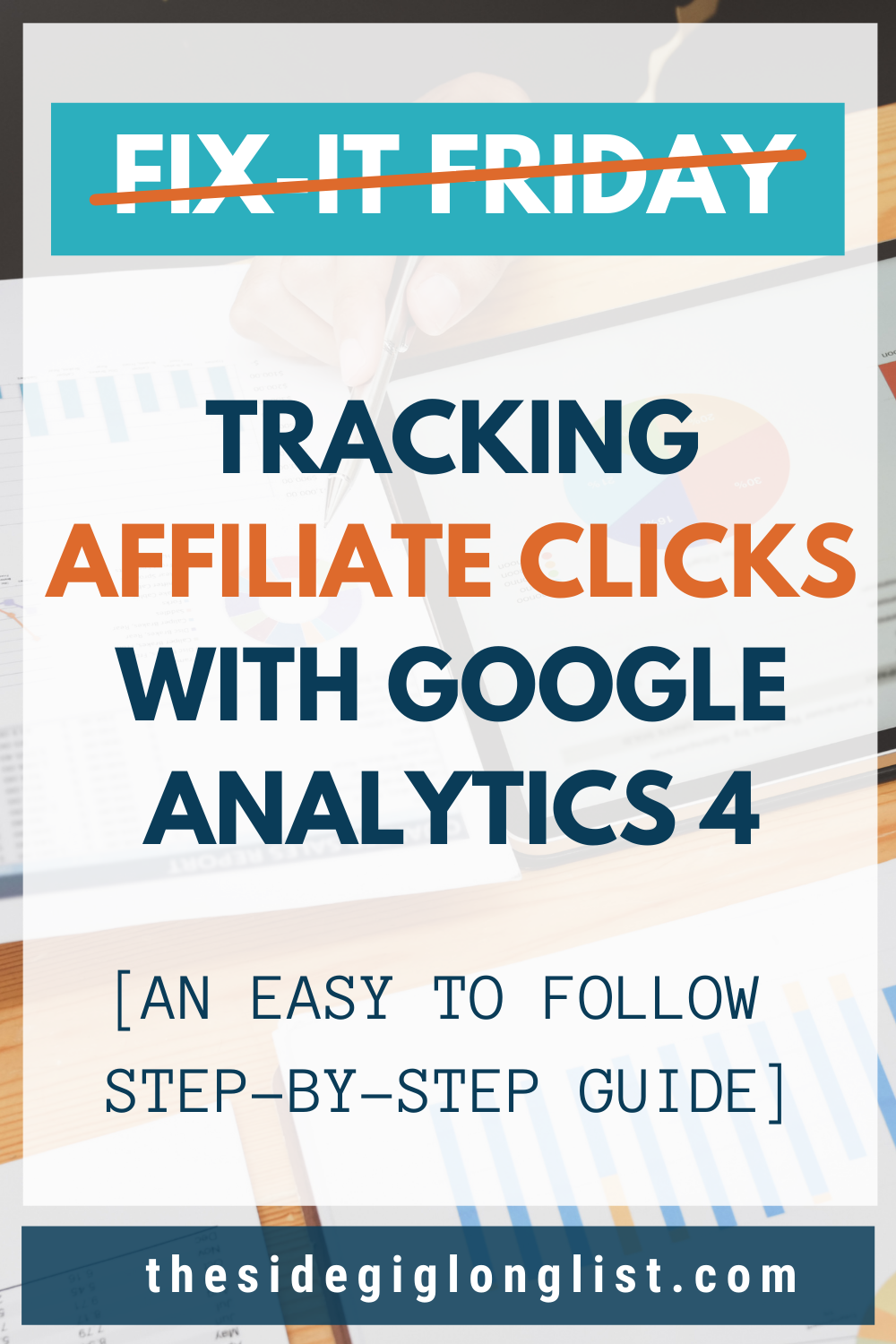
Tracking Affiliate Clicks with Google Analytics 4
May 16, 2022 |Finally, I found time and a topic to write another Fix-It Friday post about. Today I want to implement tracking affiliate clicks with Google Analytics 4.
There are many ways to track if visitors clicked your affiliate links, and plugins like ThirstyAffiliates make it very easy to do.
I want to have these reports appear in my Google Analytics dashboard without depending on the implementation of a third-party plugin, so I can switch plugins without losing information.
More about ‘Tracking Affiliate Clicks with Google Analytics 4’ here -

Make Your Pins Pop
May 16, 2022 |By now, many of you already know some of the basics of getting your pins noticed on Pinterest. It would help if you made your pins pop so they get noticed in that overwhelming stream of pins.
They need to have bright, beautiful colors, big fonts, not too much text, and many pinners claim: they also need fresh and original images.
More about ‘Make Your Pins Pop’ here
I agree, but I believe that pins without images can be beautiful and noticeable. -

Create Pinterest Board Covers in Minutes
May 16, 2022 |Would you like to give your Pinterest boards a more professional look? Then keep on reading as I will explain in this easy step-by-step mini-tutorial how you can create Pinterest board covers in minutes!
-

How I Reached a Nearly Perfect Web Page Performance Score
May 16, 2022 |With Google’s shift to a more user-centric way of ranking, a perfect web page performance score becomes increasingly important to get great rankings in search engines.
However, these ranking factors are about a lot more than increasing speed.Wrong configurations or decisions will slow down your website. A faster server won’t automatically help you achieve a perfect webpage performance. In this post, I will share some of the things I did to (almost) hit that perfect score.
More about ‘How I Reached a Nearly Perfect Web Page Performance Score’ here -

57 Starting a Blog Tips to Give You a Headstart
May 16, 2022 |Starting a blog can be a great experience. It is also effortless to start, and you don’t need to have a degree or study years before launching it. However, it might come in handy if you had some information about specific things to know before starting a blog.
I started this blog with a lot of technical experience, but I was pretty blank in other expertises. Think of writing, keyword research, SEO, promoting, affiliate marketing, etcetera. During my learning period, I came up with this post containing things I wish I knew before. I hope you enjoy my starting a blog tips and that they will give you a headstart when launching yours.
More about ’57 Starting a Blog Tips to Give You a Headstart’ here -

How to Write a Good Blog Post
May 16, 2022 |Many people wonder how to write a good blog post, and I would like to share my method with you.
Although every step has more than one point of attention, you can write a good blog post in 3 easy steps.Writing is personal, of course. Take these steps, my preparation and methods, and the blog post outline I describe here as a guideline.
More about ‘How to Write a Good Blog Post’ here -

Canva
May 3, 2021 |There are a gazillion images that you can buy or download for free, but when it comes to that picture you need for your blog…
No problem, I hear you think; there are also hundreds of photo-editing applications available, so let’s get one.But when you start them and take a look at all the tools the user interface offers you, you feel the first signs of frustration growing in the back of your mind.
And then there was Canva!
-

Fix-It Friday – Playing With Lists in WordPress
January 24, 2021 |Let’s start with what I want to accomplish while playing with lists in WordPress. It might give you a bit of an idea of what this post is going to be about.
The Side Gig Longlist is based around lists. In WordPress, this is quite easy to do, especially with an awesome plugin that I will talk about later.
What I would like to do is to add some properties to the list-items (the posts) in order to provide more data to my visitors.More about ‘Fix-It Friday – Playing With Lists in WordPress’ here -
Fix-It Friday – Get more out of a 404
January 24, 2021 |The idea of this hopefully useful post is that I would like to explore and share with you how to get more out of a 404, or page not found, error.
Like a lot of bloggers, I am using WordPress as my CMS, but I expect that this information will also be useful if you use other platforms.More about ‘Fix-It Friday – Get more out of a 404’ here

