How to Start a Blog as a Newbie
This means that if you click on that link and purchase an item I will get a commission, at no extra cost to you!
Starting a blog is a great way to share your thoughts and stories while building a source of income on the side. It might seem hard, and frankly, it can be, but with a little help and guidance, you really can have your own blog out there in no time.
I would like to help you get your own blog online, which is why I wanted to write this blog post.
Full disclosure: I am just starting with my own blog, but I have years (it pains me to say decades) of experience in the online business working for some major companies in my country.
I am a frontend developer with a lot of experience in (UX) design and even some SEO, marketing, and conversion rate optimization experience through collaborating with these disciplines in the teams I work in.
Even though I haven’t earned my stripes as a blogger yet, I know what I am talking about.
Still with me? Awesome! Let’s do this!
What Will You Learn?
Basically, the steps to start a blog are almost always the same.
You will have to find your niche, do some technical stuff, research, write posts, and promote them.
It doesn’t end there, but if we manage to go through all the above stages in this post, you have your basic blog online, and you will be publishing your first posts.
This infographic shows the steps you need to take. This blog is written around these 6 steps.

Define Your Niche
You probably have some of an idea of what you would like to blog about. If not, no worries, I’ll come to that in a minute.
I know it is tempting to skip this step and head over to the more practical stuff, but here’s the thing: If you don’t take your time in getting a clear idea of what to focus on, you will risk creating a blog that is so diverse that your readers (and Google) may get confused.
Finding The Topic
Unless you are very disciplined and approach this as a business, you should find a topic you are passionate about.
I’m not saying that you can’t do a business out of a personal blog, but I believe it is easier to start from something dear to you and grow from there.
You might find yourself thinking things like: ‘why would anybody care for my thoughts about…’, ‘there are already so many blogs about…’, etcetera.
But… This is YOUR blog, your thoughts, your words, your style.
I once earned 400 dollars with a stock photo of a carrot. Of course, there were thousands of pictures of carrots out there, some far better than mine, but: this was my picture. So, in a way, it was unique.
I would have missed those 400 if I gave in to those thoughts.
Narrowing it Down
Let’s imagine that you like to cook and your topic will be about cooking. That’s fine, and it will give you a lot of opportunities to blog about it. But there are also a lot of other cooking bloggers out there.
Give yourself some time to think about the things that make your cooking special. For example, do you love to keep your meals within a budget? Are you great at making desserts? Do you follow a special diet?
Narrowing it down increases the chance that your blog will stand out, but be careful not to narrow it down too much. You will need to leave yourself some room to diversify within your defined topic.
Brainstorm
I like to gather all ideas, who weird or unrealistic they even may seem. Then, give yourself 10 minutes to write them all down. Take 20 minutes if you like, but don’t allow yourself hours. The chance that ideas that come up after 30 minutes are still valuable is slim.
Now pick the ONE idea that seems the most attractive. If it is too narrow, take one, max two ideas close to this one and throw the rest away.
I know. There are great ideas there, but if you try to integrate them, you will lose focus.
If they really are valuable, they will still be when your blog is up and running, and you will remember them.
Now take a look at the idea that is left. That is your niche, and it is the core of what you will write about in your blog.
Hosting
You might be tempted to start your blog on a free platform, which is fine, but these platforms will have restrictions that you will face when starting to customize your blog.
Upgrading to a paid platform will be a pain, and the chances are that you encounter problems that will keep you debugging for days.
If you have the possibility to invest a little in your blog, then this is where you should do it.
I am hosting some of my websites, including this blog, at Hostinger for years now, and I am really happy with them.
But before you start, let me first point out some requirements you need to check while finding a hosting provider.
Domain Registration
If you plan to create a blog, you should find a hosting provider that lets you combine website hosting and domain name registration.
Let us start with the domain registration. Obviously, your website will need to be found, so to do that, you will need to register a domain name.
In my case, the domain name is ‘thesidegiglonglist.com.’
See that ‘.com’? It is called a Top-Level Domain (TLD) and there are quite a few to choose from, for instance: ‘.info’, ‘.biz’, ‘.uk’, ‘.xyz’
The first part is my domain. It is the name I found for my blog. Combined with the TLD, it creates an address (a URL) that is unique.
Have you found a name for your blog yet? You can check if that name is available at many places, for instance, on Hostinger or Namecheap.
Here is how:
Find the input field where you can type your domain name. Enter the desired domain name. You can use dashes, but it is best to stick all the words together.
Don’t make it too long. Your visitors will need to remember it.

Now hit that search button. It will start to look for combinations of the name you have entered for your domain and several TLD’s
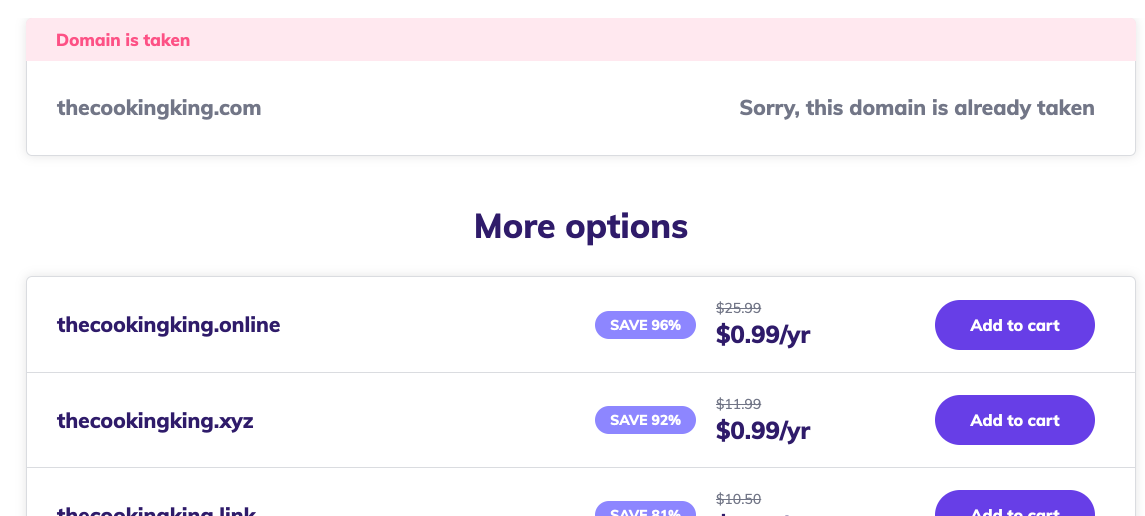
As you can see, ‘thecookingking.com’ isn’t available anymore.
You have a few options:
- Contact the owner of that domain and try to buy it.
This is probably an expensive option, but if you really, really want that domain, then go for it. - Go for the domain with a different TLD.
I highly recommend not doing this.
The .com TLD is the most common and most used. You should only buy alternative TLDs if you have a clear plan for them or already own the .com. - Find another domain name.
I know, I know. The first one was perfect, but you will have to come up with something new. Take your time; try to be original.
I came up with ‘stirfrystories’ (hint: I didn’t register, so it is still out there…)
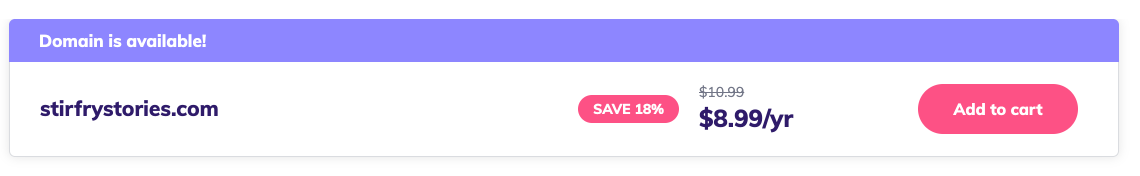
Yes! It is available!
If I wanted to register that domain, I would hit that Add to cart button.
What this would do is take me through the process of claiming that domain name.
This is not automatically the same as buying a hosting plan. To create a website for this domain, you will need web hosting.
Just leave that tab open and read a little further.
Hosting Plan
Before buying a plan, you should see if your hosting provider offers:
- WordPress.
There are many different ways to start a website, but the most popular and beginner-friendly one is to use WordPress. Not all plans support this, so check if they do. - SSL Certificate.
Without going into the technical details, SSL makes your website traffic secure. Therefore, it is better for your visitors and your Google ranking. - WHOIS Privacy Protection.
By default, you will need to provide personal details when registering a domain. These details are public, so if you want to protect your privacy, ensure that your provider has this option and select it. - Email.
A bit of a no-brainer, but you will need to send and receive emails from your domain. Using email addresses that do not include your domain name is possible, of course, but it will look less professional.
And finally, you should do some research on your provider. For example, do they offer great customer support? Are they fast enough, or do they have a bad reputation?
With that in mind, when I hit the “Continue to cart” button for my preferred domain on Hostinger, I am offered to register the domain or add it to a hosting plan:
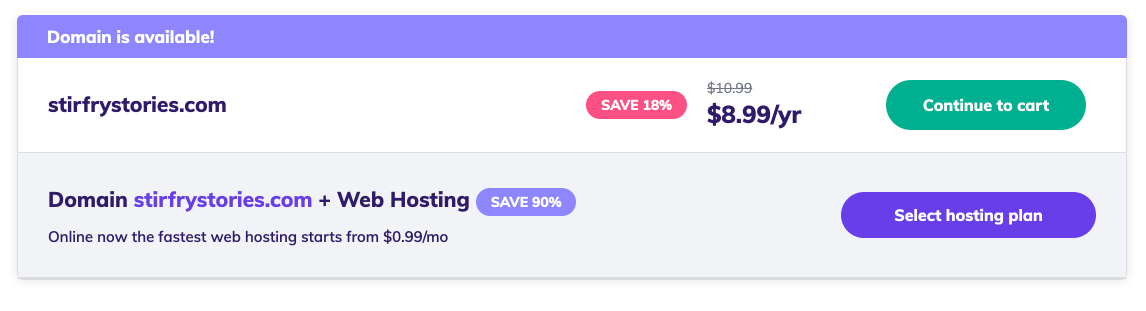
When I click the “Select hosting plan,” Hostinger offers me a couple of plans:
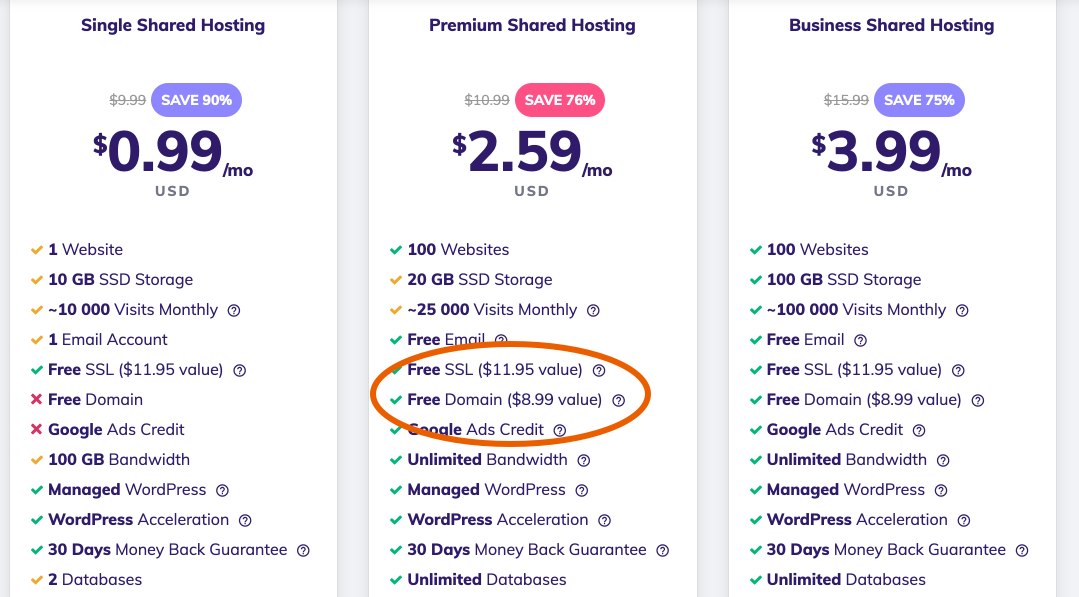
Here is where you should check what the best option within your budget is.
They all support email, SSL, and 24/7/365 customer support.
Although not on the list, Hostinger supports WHOIS Privacy Protection. It costs me somewhere around $6/year.
Starting with the least expensive option is possible, but you still need to pay additional for registering a domain name.
In my experience, the second cheapest option is often the best fit for starters.
Remember to check your payment plan, as the prices may vary depending on monthly, yearly, or 3-yearly payments.
WordPress
Assuming you went through the whole process and your provider has sent you the instructions on how to start, it is now time to start creating your website.
As said before, WordPress is the preferred Content Management System, or CMS, for most bloggers. Over 2/3 of the blogs you find out there are based on WordPress, and the reason for that is simple.
WordPress is very easy to use, it is well documented, well supported, and it is very safe to use.
A great place to start learning more about it is wordpress.org. You can also download it there if you need to.
Many providers, Hostinger included, have set up a one-click installation option that will make it a lot easier for you to start.
As every provider implements this differently, I suggest you check their documentation or contact support if you get stuck.
Configure WordPress
Depending on the setup and installation your provider offers you, you will need to do a couple of things yourself:
- If you install WordPress manually, you will have to create a database. Consult the instructions of your provider. Write down the database name, the database username, and the password of the database user. You might be asked for it during the installation.
- Select the preferred language of your blog
- Enter your preferred name, email, and password for the administrator account
You can always adjust the general settings in the ‘Settings’ tab after you start your WordPress Dashboard:
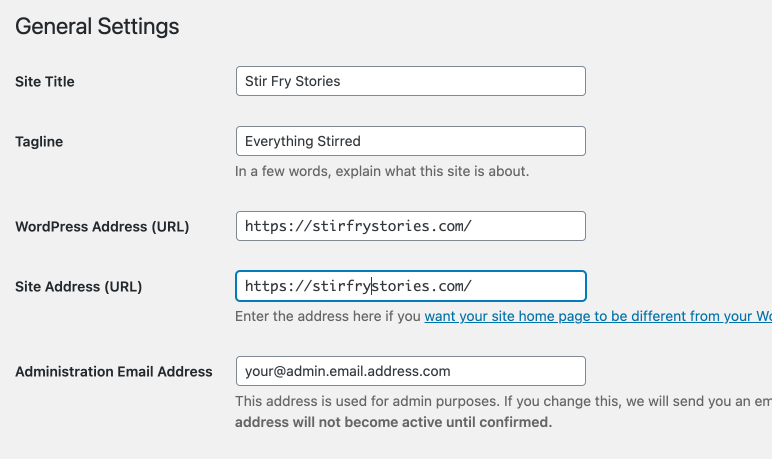
Themes
Themes are a couple of files that determine the design of your website, including special types of pages, the layout of a page, the colors, fonts, etcetera.
WordPress comes with a couple of themes preinstalled.
You can find them from your WordPress Dashboard by clicking ‘change your theme completely.’
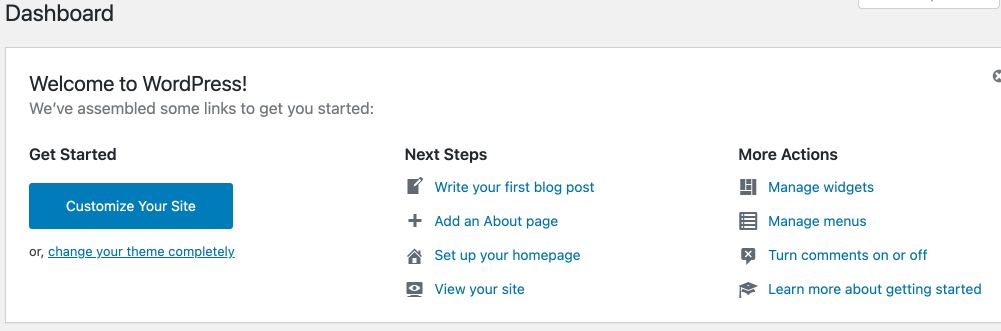
This will take you to the Themes menu, where you can switch themes or even install new ones.

Take your time researching the possibilities each theme offers.
Although themes should be compatible, some themes support options that others don’t.
Switching themes after you have filled your blog may lose some of the functionality you have used in your current theme.
Plugins
WordPress comes with a few plugins pre-installed.
I would recommend installing plugins that help you with some of the more complex tasks like making backups, optimizing and securing your website, and helping you write your posts.
I won’t go into all plugins, as there are so many out there, but follow the herd if you are unsure which plugin is a good one.
By following the herd, I mean that you should look for plugins with many downloads, a lot of reviews, and a good rating.
It would be best to make sure that the plugins are compatible with your version of WordPress. Take a look at this screenshot:

Some plugins are completely free, some have paid features, or are free for a certain time. Always check the ‘More Details’ before installing it, as it will also give you more information about settings and/or customizations.
Write
At last! This is what you wanted to do in the first place, right?
But I am going to test your patience a little longer…
If you want to write your stories, then please, go for it.
A blog should be about the stories you want to tell. You should really write for your own pleasure and your visitors.
I know that many people will advise you to make sure that you write ‘for Google’ or that you should write so that you will get the most traffic towards your ads or affiliate links, but don’t start with that.
Start with your own story.
That being said, I would like to tell you a little bit more about the tools and methods that you could use if you want to.
Research
Why should you research a topic that you already know a lot about?
Well, because you could get more traffic to your story if you explore and research what people are looking for or what they need.
Again, you don’t have to do this, but besides the fact that traffic can eventually result in an income stream, you probably want people to find and read your stories.
Google Trends
If you want to find out if people are searching for certain topics, then Google Trends is your friend. It takes some skill to read the information, but this example is quite clear:

As you can see, it would make more sense to write an article about ‘artificial Christmas trees’ around October / November, as people are not searching for them in April.
Keywords
Tools like Ubersuggest, SEMrush, or MOZ can give you insights into which keywords are used by users searching for a certain topic.
You can enter the keywords you think are related to your topic and find out if these keywords get a lot of search volume and if the market on that particular keyword is competitive.
Another thing that may give you more insight is by taking the URL of a ‘competitive’ blog and enter that in the keyword tools.
You can now do more research on the keywords they used.
With Ubersuggest, for instance, still on the ‘artificial Christmas tree’ example:
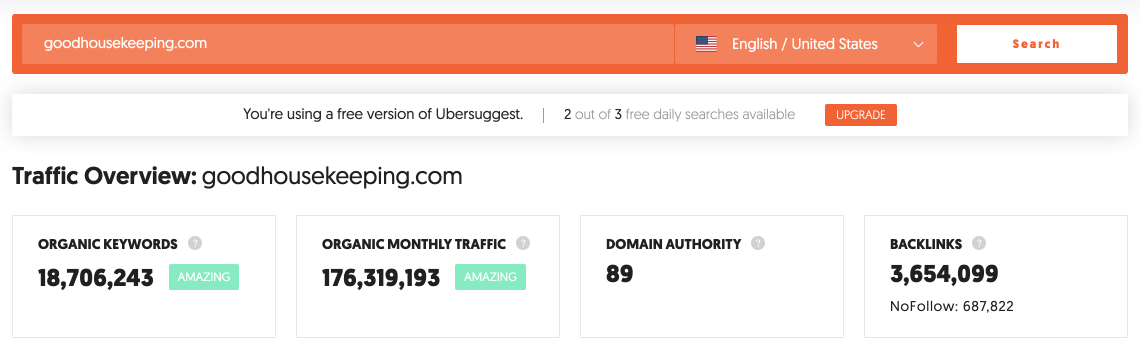
This website is doing an awesome job. It might be worth a little bit of your time to investigate how they do this.
Tip: Don’t try to compete with websites that have high domain authority. As a beginner, you should try to compete with blogs with a domain authority of less than 30 and grow from there.
See my article on Domain Authority for more information
With all the information from your research, you might find useful information about what people are looking for, how to structure your posts, and what great topics to blog about might be.
Writing Post in WordPress
To start a new post in WordPress is pretty easy.
Find the ‘Post’ menu on your left-hand side and select ‘Add new.’
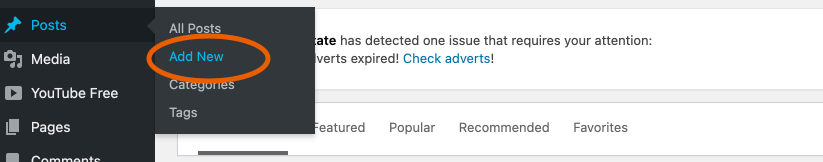
Depending on your Theme, you should see something like this:
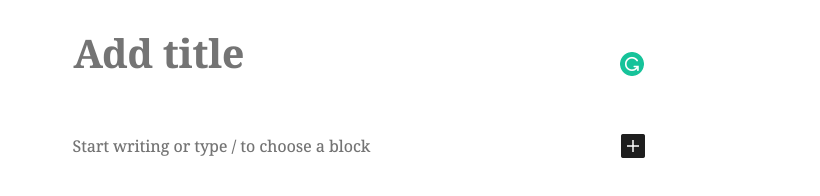
Click on ‘Add title’ or ‘Start writing,’ and there you go.
I have a straightforward theme, and I use the classic editor, but many themes are build based on Elementor, which will give you a lot of options to work with, designing your article.
Don’t jump into this right away. Write your article first, as simple as possible, and start editing and adapting the layout after you have written your core content. (See: How to Write a Good Blog Post)
Proofread
You finally have your post ready. It is gorgeous. It has beautiful captions, great illustrations, and it contains everything you wanted to share.
You even tagged it with some keywords and assigned it to a category so you can organize your blog around some great sub-topics.
Should you press that ‘Publish’ button now?
Nope.
First, check for spelling errors, punctuation errors, and if everything is grammatically correct.
Tools like Grammarly might help detect the things you are blind to, even if you are a native speaker. It can also help you with how your post ‘sounds’ to your readers. Check this article about how Grammarly can help.
Also: check your research. Did you include the right keywords, did you answer any questions a visitor might have?
Step Away for a While
Now, save it as a draft (please tell me that you saved it more often than just now) and do something completely different. Come back in an hour or longer, and then Click on the ‘Preview’ button.
Cleared your mind? Great! Now read your blog.
And I mean, really read. Don’t skip a thing. Start from the top and read it as if you have never seen it before.
Does it still make sense? Does it still ‘flow’? No spelling errors? Great!
It is time to hit that ‘Publish’ button.
Congratulations! Your post is now visible to the whole world!
Promote Your Posts
Depending on getting found via search engines is not the only way to generate traffic to your blog.
Social media
This is one of the best ways to promote your new posts.
Make sure that you register yourself on the social media platforms that are useful in your niche.
Find others interested in that niche and start following them, even if you don’t intend to promote your posts right away.
Make sure that you don’t spend the majority of your time on all the different platforms. Pick one and start promoting there.
Every platform has its own peculiarities, so it will take time to learn them.
Focus on one and start building from there.
One of the fastest-growing traffic providers is Pinterest. I’m still not sure if you should call it a social network or a search engine, but it combines many features of both.
The visual character of Pinterest is most certainly an attractive feature, and with tools like Canva, you don’t have to become a visual designer to create awesome visuals.
Managing all your pins, however, is quite a time-consuming activity. If you use Pinterest as your main traffic provider, I strongly recommend Tailwind as a time-saving scheduler!
I wrote a small tutorial here: Get Better Pins in Less Time with Tailwind for Pinterest.
Newsletters
What would be a more suitable audience than the people that are already interested in your topic?
Start building an email list straight from the start and send your subscribers updates with new posts.
Building these email subscription lists is easy with tools like ConvertKit, Mailchimp, or The Newsletter Plugin. All have free plans to start with, so try them and find out what works for you.
And talking about newsletters: Why not join and receive updates straight into your inbox?
How to Make Money with Your Blog
The final part, or more, the bonus part.
Now that you have a blog and you have written some awesome posts with valuable content, you might want to convert some of that traffic into money.
If you succeed with that, you have created an amazing, often passive, source of income. Your posts and source of income could be out there indefinitely as long as the internet exists…
There are a couple of options that you could implement, and I will briefly talk about them.
Ads
One of the most known options is to add advertisement banners to your blog.
If these ads align with your content, then that would be great. I personally like to manage most of my banners myself, but you could join a website that fills designated placeholders with personalized ads.
Be careful with adding a lot of ads. They should not distract or annoy your visitors, or you will lose some of them.
Affiliate Marketing
Adding links and ads that are related to the topic you write about is probably the best way to monetize your blog.
A lot of links in my blog posts are affiliate links. This means that I earn a commission if an interested visitor follows that link and purchases a product or service.
Often you can find affiliate programs with the products you use, but some networks gather and provide these programs. ShareASale is one of them, for instance.
Refer a Friend
If you are not ready to join a program as an affiliate yet, then find out if it has a refer-a-friend program.
Sponsored Posts
A sponsored post is a post for which you get paid to write and publish.
I’m afraid that I don’t have a lot of experience finding sponsors, but I imagine you find companies in your niche and contact them, offering your services.
Sell Products, eBooks, or Courses
From what I read in income reports and related blog posts from other bloggers, selling eBooks and courses is a great way to generate income.
You could even create an (e)book from learning and sharing what you encounter as a blogger. For example, Ruth Soukup, a very successful blogger, has written a best seller, sharing what she has learned building up her blog-based 7-figure business in the book: How to Blog For Profit: Without Selling Your Soul.
Posts are often too short to go into a lot of details, and you might have some valuable insights that you rather share in a course or downloadable ebook.
Doing this is a great way to monetize your expertise and knowledge.
FAQs
You will need a niche, a topic to blog about, that you are passionate about or interested in.
Next, you’ll need to register a domain name and find a hosting provider, preferably one that supports WordPress.
Install and configure WordPress, select a theme, and add plugins.
Research the posts you want to write.
Write your posts, carefully proofread them, and publish.
Sure! It is even easier than ever as many tools out there will make your blogging life easier.
Making money with a blog has become a little more difficult, but plenty of bloggers have created a successful business with it.
Make sure that you are valuable to your readers.
Then find out what fits your blog and readers best.
You can choose to add advertisements, implement affiliated links, write sponsored posts or sell your own digital products.
Wrapping it up
I think blogging is a great way to express yourself, and I really believe that it is a great way to create an additional income stream.
Although the technical aspect of starting a blog is so much easier and more user-friendly than years ago, it is often one of the things that hold people back. Please don’t let that hold you back.
Find a provider that has excellent support, and go for it.
There are many blogs out there, probably in the same niche you would like to be blogging in. Don’t let that hold you back, either.
If you write because you want to share, do it!
And if you would like to make an income with it, do it, but do some research first.
Did you like this post? Was it helpful?
Please share it, leave a comment, or sign up for more updates!
Thanks for reading! You are awesome!
Recommended Reading
- How to Write a Good Blog Post
- How I Reached a Nearly Perfect Web Page Performance Score
- Introduction to Website Performance
- How Long Does it Take to Increase Domain Authority
- Where to Find Infinite Content Ideas


